Your phone probably knows more about you than your best friend does. It's got your banking info, private messages, photos, and tracks everywhere you go. So when malware gets on your device, it's not just annoying—it's a complete invasion of your digital life.
Remember when the worst thing that could happen to your phone was getting a virus that played annoying sounds? Those days are over. Today's hackers aren't bored teenagers—they're running actual businesses with customer service departments and money-back guarantees. And they're really, really good at what they do.
According to recent security research, mobile malware attacks rose to a whopping 500% during the first quarter of 2023, with experts predicting continued increases as cybercriminals develop more sophisticated targeting methods. "Expert Reveals 7 Tips to Protect your Phone from Malware Attacks" from Global Security Magazine
Here's the thing though—protecting your phone from malware doesn't require a computer science degree. You just need to know what you're up against and take some smart precautions. I'll walk you through everything, from the sneaky ways hackers try to get into your phone to what to do if they actually succeed.
Quick Summary (For the Impatient)
Modern phone threats aren't just viruses anymore—we're dealing with banking trojans, cryptocurrency miners, and spyware that can hide for months
Your best bet is sticking to official app stores, keeping your phone updated, and being smart about what permissions you give apps
If you're extra paranoid (and sometimes that's smart), there are business-level security tools you can use
Watch for weird battery drain, random data usage spikes, and apps you didn't install
If you get infected, disconnect from the internet immediately and change your passwords from a different device
What We're Really Up Against These Days
The threat landscape has completely changed. We're not dealing with simple pranks anymore—this is organized crime with serious money behind it.
From Pranks to Paychecks: How Phone Threats Evolved
I remember when the biggest worry was getting a virus that made your phone play annoying sounds. Those days are long gone. Today's cybercriminals have turned malware into a business model, complete with customer support and professional development teams.
We're dealing with banking trojans that intercept your text messages, cryptocurrency miners that secretly use your phone's processing power to make money for criminals, and surveillance tools designed to spy on you for months without detection. These aren't script kiddies anymore—they're organized crime syndicates with dedicated research teams.
Security firm Zimperium reported that the number of malware families targeting banking apps nearly tripled from 10 to 29 between 2022 and 2023, highlighting the rapid evolution of financially-motivated mobile threats. "Mobile Security Guide" from ExpressVPN
iPhone vs Android: Different Problems, Same Headaches
Both platforms have their issues, just different flavors of trouble:
Android users deal with:
Malicious apps from sketchy app stores
Easy installation of dangerous software
More volume-based attacks targeting the masses
iPhone users face:
Sophisticated, expensive attacks (usually targeting specific people)
Malicious enterprise certificates that bypass Apple's security
Zero-day exploits that cost attackers serious money to develop
The reality? No platform is bulletproof. Android users see more attacks because it's easier to target, while iPhone users deal with more sophisticated, targeted threats.
New Tricks That Catch Everyone Off Guard
Hackers are constantly coming up with creative ways to mess with your phone. Here are some recent favorites that have caught people by surprise:
Malicious QR codes - You scan what looks like a restaurant menu, but it actually downloads malware or takes you to a fake website designed to steal your info.
Juice jacking - Those public charging stations at airports? Some have been modified to steal your data the moment you plug in. A traveler charging their phone at LAX might unknowingly have their banking credentials stolen within minutes.
AI-powered phishing - Attackers use artificial intelligence to create personalized scams based on your social media activity. They know where you work, what you buy, and who your friends are, making their fake messages incredibly convincing.
The Most Common Types of Malware You'll Encounter
Let's break down what's actually out there trying to mess with your phone:
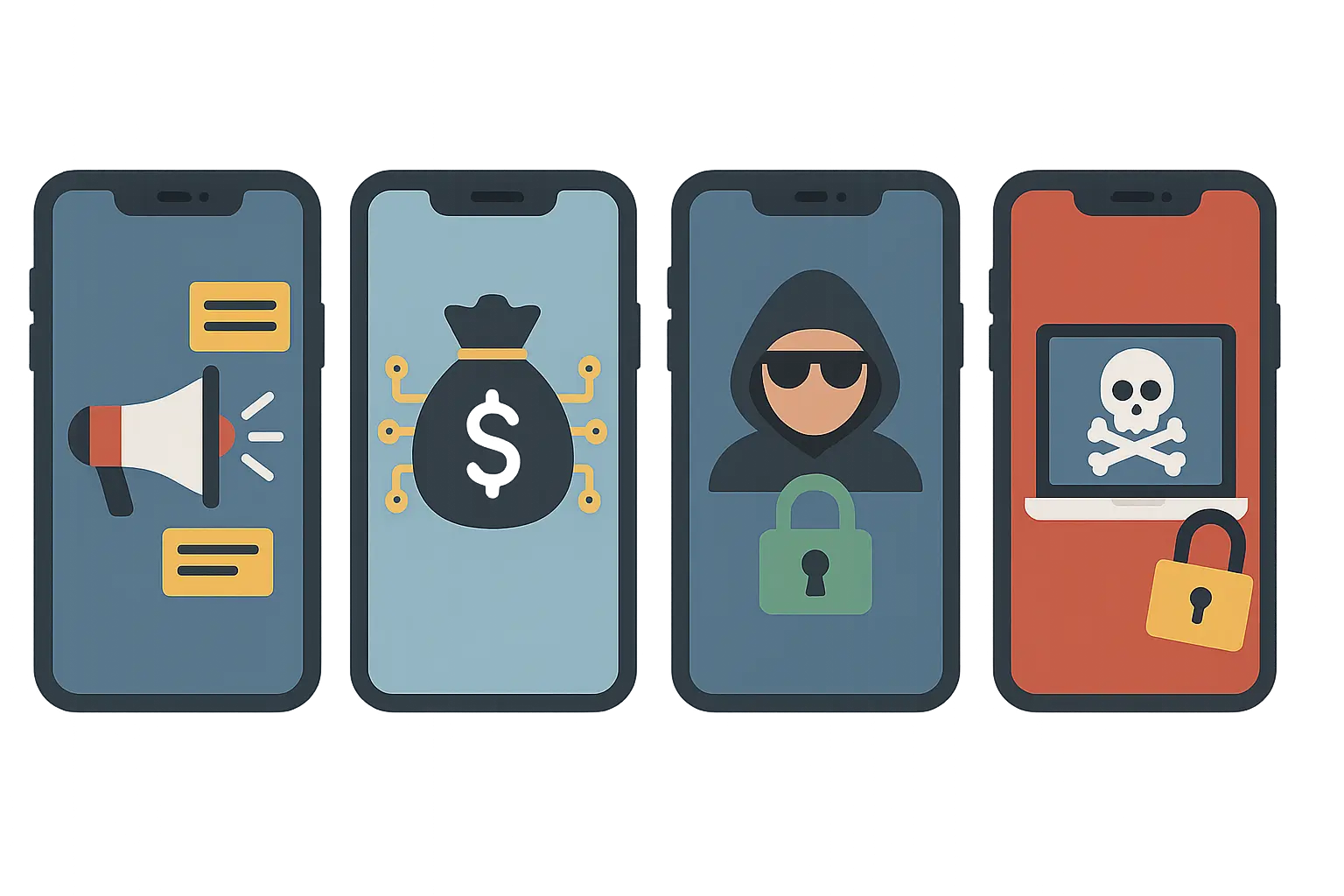
Adware: The Annoying Stuff
Think of adware as the digital equivalent of those people who hand out flyers on street corners, except they follow you home and plaster ads all over your windows. While not as dangerous as banking malware, adware makes your phone nearly unusable by hijacking your web browser and filling your screen with pop-ups.
I've seen phones become so clogged with adware that they took five minutes just to open a web page. The user thought they just had an old, slow phone until we discovered dozens of malicious apps running in the background.
Banking Trojans: The Scary Stuff
This is where things get serious. Banking trojans are specifically designed to steal your financial information, and they're really good at it. They can:
Intercept your login credentials as you type them
Capture those two-factor authentication codes sent via text
Create fake screens that look exactly like your real banking app
Make unauthorized transactions while you sleep
Recent security research shows that Google Play Protect's real-time scanning detected over 13 million new malicious apps outside the Play Store in 2024, demonstrating the massive scale of mobile malware distribution attempts. "Mobile Security Research" from ExpressVPN
What makes these particularly dangerous is that they work in real-time. While you're typing your bank password, they're already copying it and preparing to use it.
Spyware: The Creepy Stuff
Spyware turns your phone into a surveillance device. It can record your conversations, track your location, read your messages, and even take photos without you knowing. The really sophisticated versions are nearly impossible to detect—they're designed to hide in plain sight.
When Humans Become the Weak Link
Here's the thing that security experts don't like to admit: the most successful attacks don't rely on fancy hacking techniques. They rely on tricking people. And honestly? The tricks are getting really, really good.
Phishing Gets Personal (And Scary)
Today's phishing attacks aren't those obvious "You've won the lottery!" emails from Nigerian princes. Modern phishing uses AI to create messages that are tailored specifically to you.
Picture this: You get a text claiming to be from your actual bank, referencing a transaction you really made yesterday, asking you to verify your account through a link. The fake website looks identical to your bank's real site, complete with your account number and recent transaction history they scraped from previous data breaches or social media.
When you enter your login credentials, the attackers immediately use them to access your real account. The scary part? These attacks are getting so sophisticated that even security professionals sometimes fall for them.
Building Your Defense: The Basics Everyone Should Do
Okay, enough doom and gloom. Let's talk about how to actually protect yourself. The good news is that most of these threats can be stopped with some common-sense precautions.

Smart App Management (AKA Don't Download Stupid Stuff)
Your biggest vulnerability is probably the apps you install. Here's how to be smarter about it:
Stick to Official App Stores (Mostly)
I know, I know—the official app stores aren't perfect. Malicious apps sometimes slip through. But they catch the vast majority of obvious threats, and the review process, while not foolproof, is way better than nothing.
Here's my approach:
Enable automatic app updates so you get security patches quickly
Actually read app reviews, especially the negative ones
Research developers before installing their apps
If an app hasn't been updated in over a year, that's usually a red flag
Be suspicious of apps requesting permissions that don't make sense
According to security research, 87% of companies have policies that integrate personal devices in the workplace, making smartphones high-value targets that contain both business and personal data in a single device. "7 Tips to Protect Your Smartphone" from McAfee
The Truth About Sideloading and Third-Party Stores
Look, I get the appeal of sideloading apps or using alternative app stores. Sometimes you want an app that's not available in your region, or you're looking for a modified version with extra features. But every time you install an app from an unknown source, you're essentially trusting a stranger with the keys to your digital life.
If you absolutely must sideload:
Stick to reputable sources you actually trust
Never install random APK files from sketchy websites
Consider using a separate device for testing risky apps
Always verify app signatures when possible
Hardening Your Phone's Built-In Security
Your phone already has some pretty powerful security features. The problem is most people never turn them on or configure them properly.
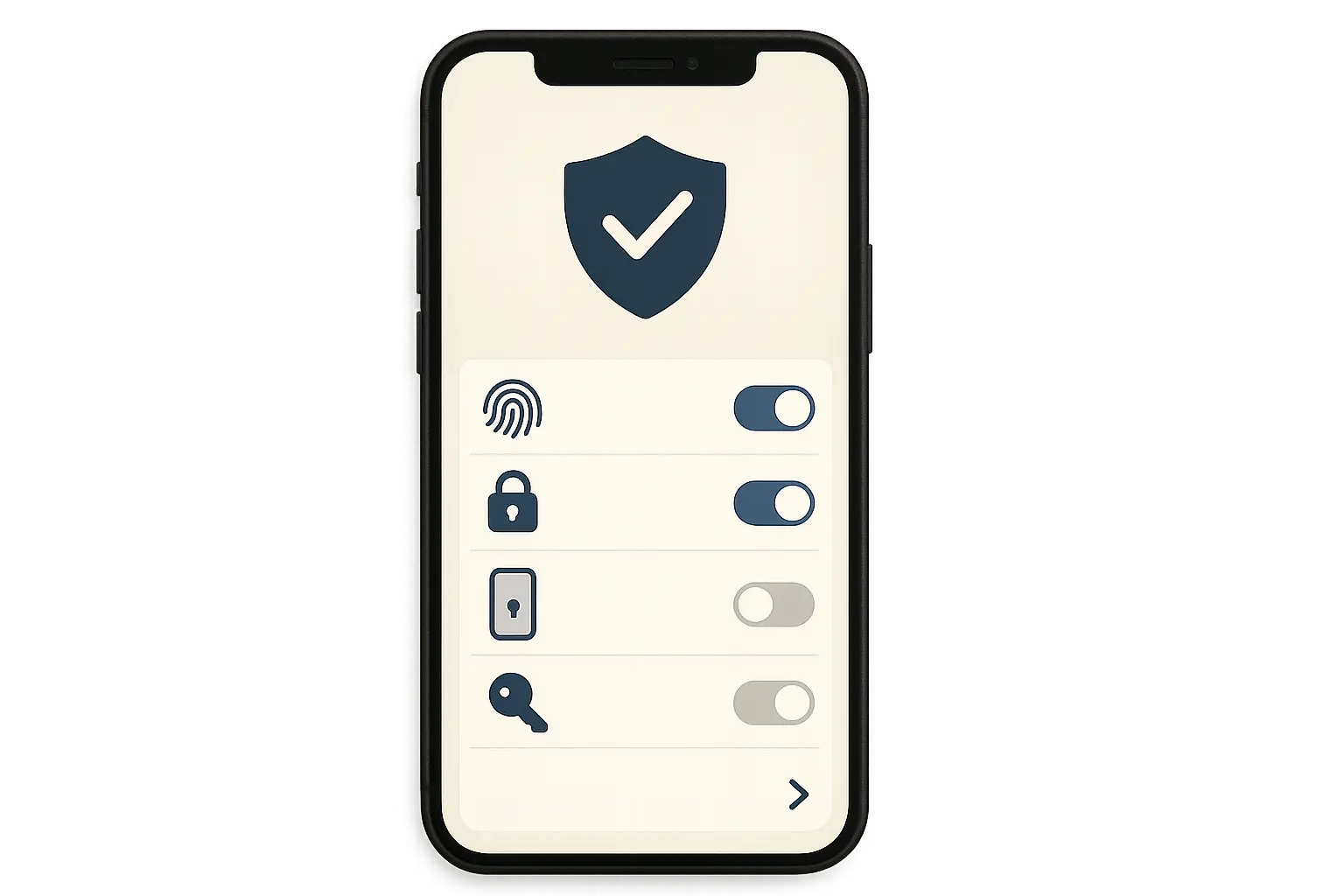
Security Settings Most People Ignore
Here's my security checklist that takes about 10 minutes to set up:
Enable automatic updates - Yes, they're sometimes annoying, but they patch security holes
Turn on built-in protection - Google Play Protect on Android, similar features on iOS
Review app permissions regularly - Does that flashlight app really need access to your contacts?
Set up two-factor authentication for your main accounts
Enable remote wipe in case your phone gets stolen
Use strong screen locks - PINs are better than nothing, but biometrics or passwords are better
Turn off installation from unknown sources unless you have a specific reason to enable it
Most people treat these as suggestions rather than requirements. I've seen too many compromised devices that could have been protected by simply turning on the security features that were already there.
Network Security That Actually Matters
Your phone's network connections can be attack vectors too. Here's what actually matters:
Avoid public Wi-Fi for sensitive stuff - I never do banking on airport or coffee shop Wi-Fi
Use a VPN when you must use public networks
Turn off automatic Wi-Fi connection to open networks
Keep Bluetooth off when you're not using it
Be careful with NFC payments in crowded areas
Security experts have identified a surge in "evil twin" Wi-Fi hotspots in 2024, where attackers create fake networks with legitimate-sounding names to intercept user data through man-in-the-middle attacks. "Mobile Security Threats" from ExpressVPN
Public Wi-Fi remains one of the easiest ways for attackers to compromise your device. Even networks that look legitimate can be fake setups designed to steal your data.
Next-Level Protection (For the Paranoid)
If you're dealing with sensitive information or just want to go the extra mile, there are some more advanced options available.
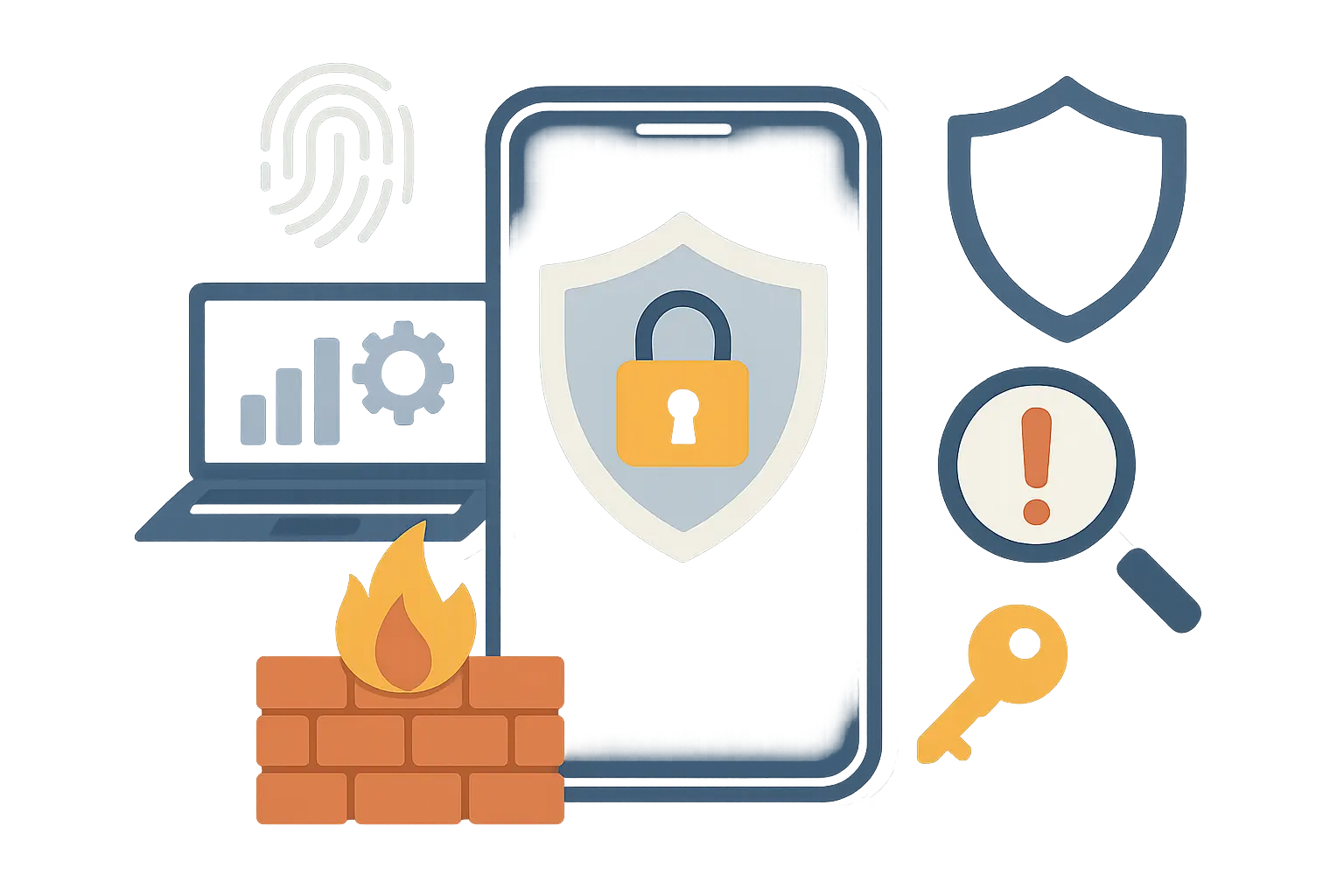
Business-Level Security for Personal Use
Enterprise security tools are becoming available for regular people, and they offer protection that goes way beyond basic antivirus software.
Mobile Device Management for Your Personal Phone
Consumer MDM solutions let you implement corporate-level security policies on your personal device. This includes application whitelisting, enhanced encryption, detailed activity monitoring, and centralized security policy enforcement.
It sounds complicated, but modern solutions are pretty user-friendly. You can set policies like "don't allow apps from unknown sources" or "require encryption for all data" and the system enforces them automatically.
Smart Security That Learns Your Habits
Modern security solutions use machine learning to detect threats that traditional antivirus would miss. These systems learn your normal usage patterns and can spot when something unusual is happening—like an app suddenly using way more data than normal or accessing files it has no business touching.
The technology has improved dramatically. Early AI-based security tools generated so many false alarms that people would turn them off entirely. Current systems are much better at distinguishing between legitimate unusual activity and actual threats.
Privacy-Focused Security
Building your security strategy around privacy principles not only protects your personal information but also makes you a less attractive target for many types of malware.

Keep Less Stuff on Your Phone
The less sensitive data you store on your device, the less damage malware can do if it gets in. This doesn't mean making your phone useless—it means being strategic about what you keep locally accessible.
My approach:
Regular data audits to delete stuff I don't need
Use encrypted cloud storage for important documents
Don't store passwords or financial info directly on the device
Regular backups to secure locations
Use privacy-focused apps when
Use privacy-focused apps when possible
Secure Your Communications
Protecting how you communicate prevents malware from intercepting sensitive information or using your device to spread to your contacts.
Communication security basics:
Use end-to-end encrypted messaging (Signal, WhatsApp, etc.)
Enable disappearing messages for sensitive conversations
Don't click links in messages unless you're expecting them
Verify sender identity through a different channel if something seems off
A privacy-focused setup might involve using Signal for sensitive communications, ProtonMail for email, and a VPN for all internet traffic. You'd store important documents in an encrypted cloud service and use a password manager instead of saving passwords in your browser.
Oh Crap, I Think I Have Malware
Even with all the precautions in the world, sometimes bad things happen. The key is catching infections early and responding quickly to limit the damage.
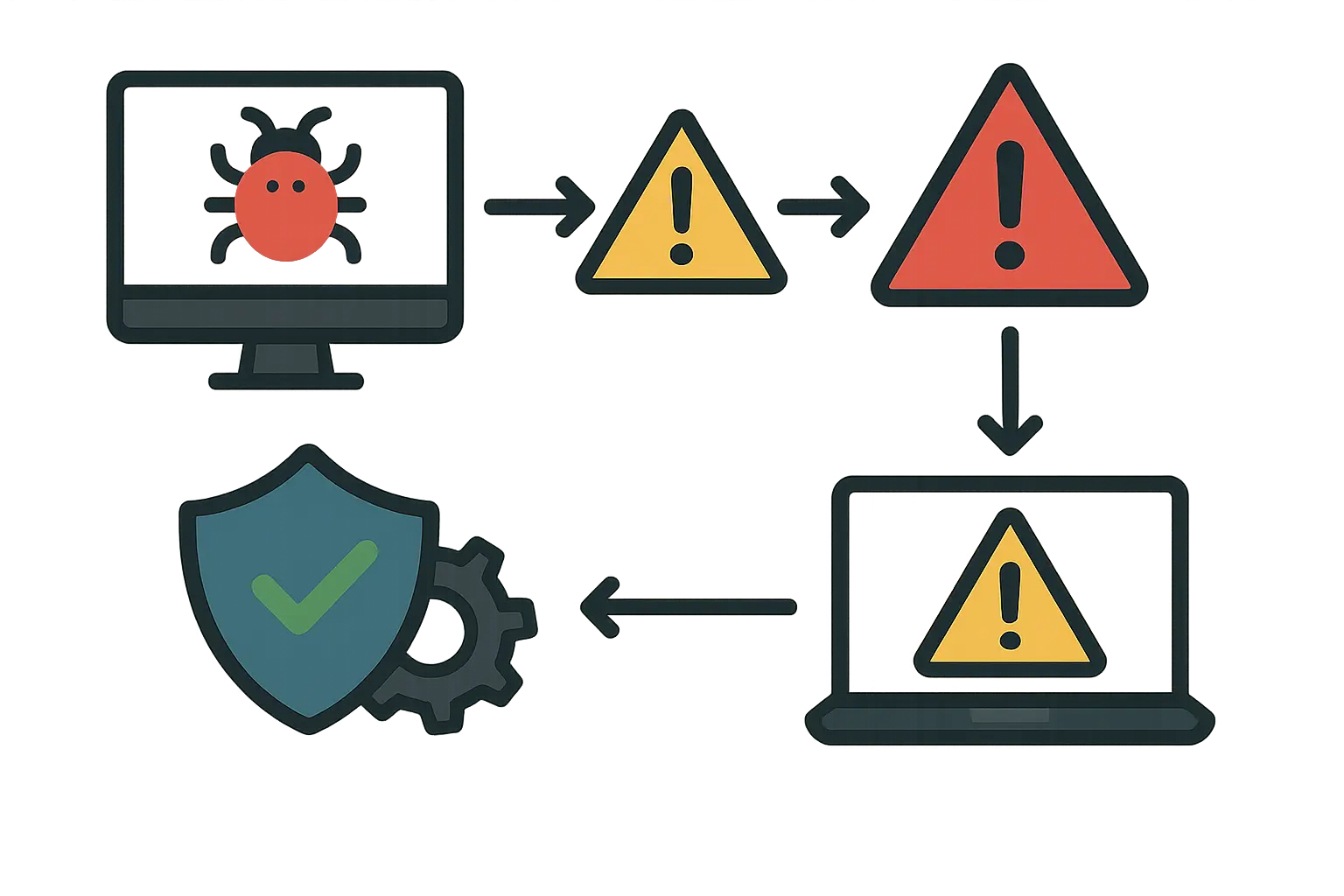
Warning Signs You Shouldn't Ignore
Modern malware tries hard to stay hidden, but it usually produces some observable symptoms that alert users can recognize:
Battery dying way faster than normal - Malware running in the background consumes resources
Mysterious data usage spikes - Your phone is communicating with servers you don't know about
Slow performance or frequent crashes - Malicious code interfering with normal operations
Apps you didn't install appearing on your device
Random pop-ups or ads when you're not using a browser
Weird network activity or unauthorized account access notifications
Your phone suddenly dying by lunchtime when it used to last all day? That's often the first sign something's wrong. Battery drain is usually the most noticeable symptom because malware consumes significant resources running in the background.
Tools for Checking Your Phone's Health
Your phone has built-in tools that can help you spot problems:

Built-in system monitors show you which apps are consuming the most battery, data, and processing power. If you see unfamiliar apps at the top of these lists, that's a strong indicator of potential malware activity.
Check your data usage by app—if something you rarely use is consuming tons of data, that's suspicious. Same with battery usage. These tools are already on your phone; most people just never look at them.
Emergency Response: What to Do Right Now
If you think you're infected, the first few minutes are critical for limiting damage:
Immediate steps:
Disconnect from the internet immediately (airplane mode is your friend)
Don't enter any passwords or sensitive information
Document what you're seeing (screenshots if possible)
Change passwords for critical accounts from a different device
Contact your bank if you suspect financial malware
Time is absolutely critical here. Every minute you delay gives the malware more opportunity to steal data or spread to other devices on your network.
Getting Your Phone Back to Normal
Depending on how bad the infection is, you have several options:
For minor infections:
Run a comprehensive scan with reputable security software
Remove suspicious apps manually
Boot into safe mode to isolate and remove stubborn malware
For serious infections:
Consider a factory reset (back up clean data first)
Restore from backups made before the infection
Implement additional security measures to prevent reinfection
Sometimes you need the nuclear option. I've had to recommend complete device wipes for infections that were so deeply embedded that partial removal wasn't feasible. It's painful, but starting fresh is sometimes the only way to guarantee complete removal.

The key is having good backups of your important data stored separately from your device. If you're regularly backing up to the cloud, a factory reset becomes much less painful—you can restore your photos, contacts, and documents without worrying about bringing the malware back with them.
Final Thoughts: It's Not About Perfect Security
Here's the reality check: perfect security doesn't exist. Your phone will never be 100% safe from every possible threat, and that's okay. The goal isn't to become Fort Knox—it's to make yourself a harder target than the average person.
Most cybercriminals are looking for easy victims. They want to compromise as many devices as possible with minimal effort. By implementing even basic security measures, you put yourself ahead of the majority of smartphone users who do nothing at all.
Think about it this way: you don't need to outrun the bear—you just need to outrun the other hikers. When hackers are choosing targets, they'll usually go for the phones with no security updates, sketchy apps installed, and users who click on everything.
Your phone contains more personal information than most people realize. It's got your banking details, private conversations, location history, photos, work emails, and probably access to most of your online accounts. Taking the time to properly secure this device isn't paranoia—it's common sense in a world where your digital life increasingly affects your physical safety and financial security.
The investment in mobile security pays dividends beyond just malware protection. Good security habits improve your overall digital hygiene, reduce your exposure to identity theft, and give you peace of mind knowing your personal information stays personal.
Learning how to protect your phone from malware isn't just about installing the right apps or changing settings—it's about developing security-conscious habits that become second nature. Start with the basics, stay informed about new threats, and remember that a little paranoia can go a long way in keeping your digital life secure.
Most importantly, don't let the complexity of modern threats paralyze you into doing nothing. Every security measure you implement, no matter how small, makes you safer than you were before. And in a world where cybercriminals are constantly looking for the path of least resistance, that might be all the protection you need.




