Got an older iPhone and wondering if iOS 18 is worth it? I've been there. Apple's latest iOS 18 supports 23 different iPhone models, spanning from the iPhone 15 Pro Max down to the iPhone XS series with A12 Bionic chips (source). After testing the update across different models, here's what you actually need to know.
I remember the frustration of discovering my iPhone 6s couldn't run iOS 13's best features after the update – that's exactly why understanding which iPhone models support iOS 18 before updating matters more than ever.

Here's the thing about iOS 18 compatibility – just because your iPhone can run it doesn't mean it should. Performance varies dramatically between supported models, and some features you're excited about might not work on older devices. This guide breaks down exactly what you can expect from your specific iPhone model.
Understanding device compatibility becomes even more crucial when you're considering protective accessories for your compatible device, as the best iPhone cases ensure your investment remains protected while accessing all the latest features.
TL;DR
iPhone 15 Pro series: Update immediately – everything works perfectly
iPhone 13-15 series: Excellent compatibility with minor limitations on AI features
iPhone 12 series: Basic functionality works, but expect compromises
iPhone 11/XS/XR series: Security updates mainly, most new features won't work
Minimum requirements: A12 processor, 4GB RAM, 8GB free storage
Battery health matters: Below 80% will cause problems on older models
Understanding iOS 18 Hardware Requirements
Here's what your iPhone actually needs to run the update smoothly. The A12 Bionic chip is your minimum ticket to entry – anything older just won't cut it for the new AI features and security improvements.
What Matters Most |
Bare Minimum |
Sweet Spot |
Why It Matters |
|---|---|---|---|
Processor |
A12 Bionic |
A16 or newer |
Older chips struggle with AI features |
RAM |
4GB |
6GB+ |
Less RAM means more app crashes |
Storage |
8GB free |
16GB+ free |
You need room for the update and future patches |
Battery Health |
80%+ |
90%+ |
Degraded batteries cause slowdowns |
The storage thing is real – I learned this the hard way when my iPhone kept failing the update because I was hoarding too many photos. Clear out some space before you start.
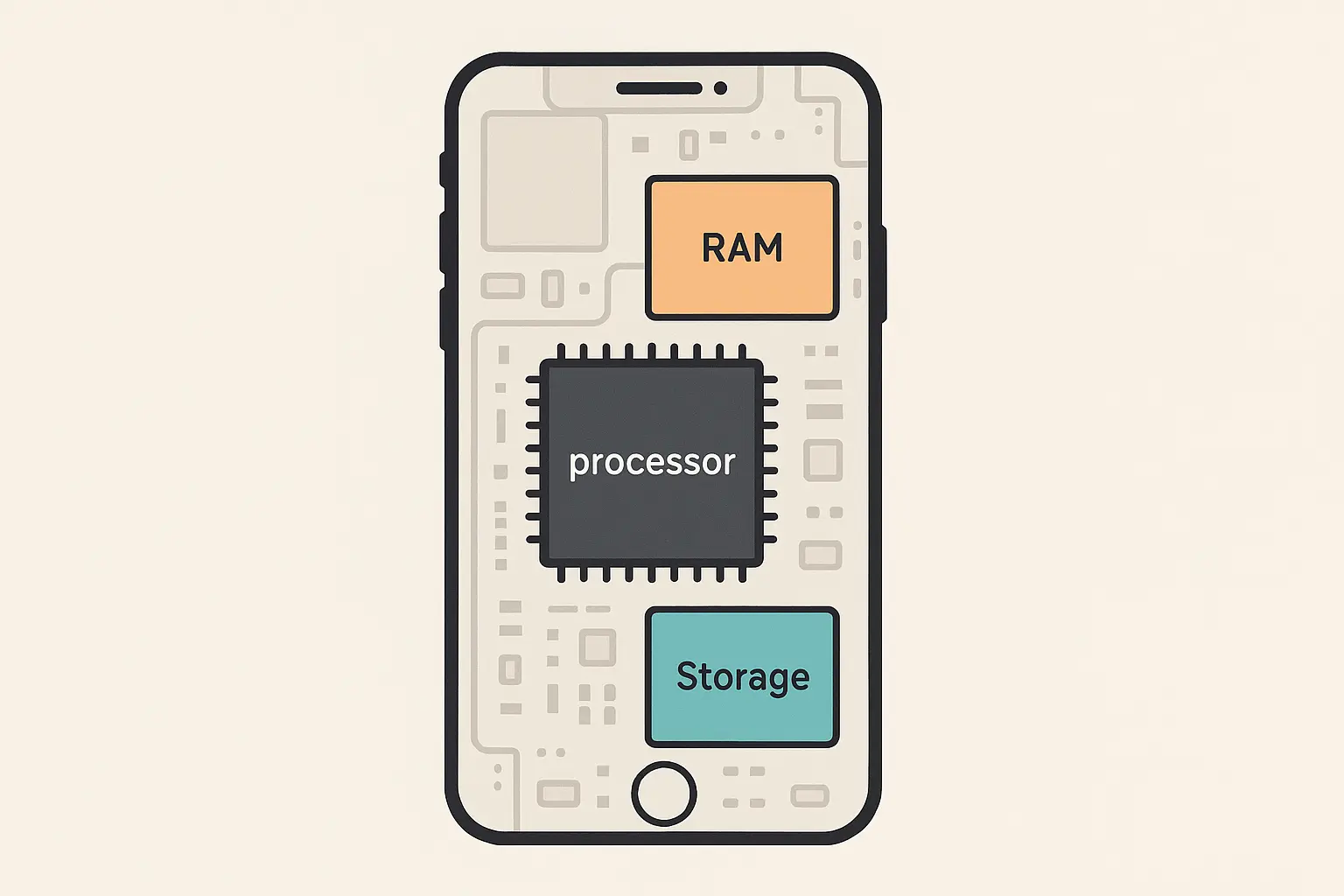
Battery health is huge, especially on older phones. Consider Sarah, who owns an iPhone 12 with 85% battery health. After updating to iOS 18, she noticed her phone would slow down significantly during video editing and occasionally shut down unexpectedly. After replacing the battery at an Apple Store, her iPhone 12's performance improved dramatically. If your battery health is below 80%, consider getting it replaced first.
Thermal management becomes increasingly important with the update's enhanced background processing. Older devices may experience performance throttling during intensive tasks, while newer models maintain consistent speeds even during demanding operations.
Latest Generation Premium Models (iPhone 15 Pro Series)
iPhone 15 Pro Max & iPhone 15 Pro
These are the golden children – everything works perfectly. The A17 Pro chip handles every new feature without breaking a sweat. You get the full experience: advanced Siri improvements, pro-level camera enhancements, and that buttery-smooth performance even when you're running ten apps at once.

The titanium build isn't just for show – it actually keeps these phones cooler during heavy use, which means no performance throttling when you're editing videos or playing demanding games. Priority access to beta versions of iOS 18.1, 18.2, 18.3, 18.4, and 18.5 updates means you'll get new features first.
If you've got one of these, update without hesitation. You're getting the complete vision of what Apple intended. The enhanced Neural Engine processes AI tasks instantly, making features like Live Photos processing and advanced text recognition feel effortless.
Current Standard Flagship Models (iPhone 15 Series)
iPhone 15 Plus & iPhone 15
Solid performers with the A16 Bionic chip. You'll get almost everything the Pro models offer, just with occasional minor hiccups during the most demanding AI tasks. The switch to USB-C is actually a bigger daily improvement than you might expect.
USB-C connectivity enhances the overall experience, providing faster data transfer and more versatile charging options. The larger display on the Plus showcases visual improvements beautifully, while the bigger battery easily handles the operating system's enhanced background processing.
These hit the sweet spot for most people – flagship features without the flagship price tag. The camera improvements alone make the update worthwhile. For those seeking comprehensive protection for their iPhone 15 Plus while enjoying new features, exploring top iPhone accessories can enhance both protection and functionality.
Previous Generation Premium Devices (iPhone 14 Pro Series)
iPhone 14 Pro Max & iPhone 14 Pro
Still excellent choices. The A16 Bionic keeps up beautifully, and the Dynamic Island actually feels more polished with the new update. If you're a photographer or content creator, you'll love the camera enhancements.

Dynamic Island integration receives special attention in the update, with improved live activities and seamless multitasking between apps. Professional camera features work exceptionally well with enhanced computational photography. ProRAW processing improvements and advanced video recording capabilities make these models particularly appealing for content creators.
These phones prove you don't need the absolute latest to get a premium experience. Save some money and still get 95% of what the newer models offer. The robust build quality ensures reliable performance throughout the operating system's demanding tasks.
Previous Generation Standard Models (iPhone 14 Series)
iPhone 14 Plus & iPhone 14
The A15 Bionic handles the update well for everyday use. You might notice some AI features take a beat longer to process, but nothing that'll ruin your day. The larger Plus model's battery easily handles the update's enhanced background processing.
The larger display on the Plus enhances visual improvements, while camera features benefit from computational photography improvements, though some advanced functions may process more slowly. The overall experience remains satisfying for typical usage patterns.
These are becoming increasingly attractive as prices drop. You get a modern iPhone experience without the premium cost. This model strikes a practical balance between capability and cost-effectiveness.
The Budget Champion (iPhone SE 3rd Generation)
Don't sleep on this little powerhouse. The A15 Bionic chip means you get most of the update's benefits in a compact, affordable package. Sure, some visual features look different on the smaller screen, but the core improvements work great.
Take Mark, a small business owner who needed compatibility for his work apps but had a limited budget. He chose the iPhone SE (3rd generation) and found that while some visual features looked different on the smaller screen, all his essential business applications worked perfectly. The Touch ID functionality and familiar design actually made his transition smoother than expected.
Perfect for anyone who wants the latest software features but doesn't care about having the newest design. Some advanced features may be limited due to the older display technology and smaller screen size, but core functionality works excellently.
The Sweet Spot Generation (iPhone 13 Series)
iPhone 13 Pro Max & iPhone 13 Pro
This is where things get interesting. The A15 Bionic still has plenty of fight left, and these phones handle the update really well. The Pro models especially shine with their camera improvements.
Strong performance continues with the A15 Bionic chip. The professional camera system benefits significantly from computational photography improvements, while the large display showcases visual enhancements beautifully. Most features work seamlessly, with only the most demanding AI tasks showing slight performance differences compared to newer models.

The combination of premium features and mature pricing makes these models particularly attractive for budget-conscious users wanting flagship functionality, especially when considering upcoming iOS 18.4 features.
iPhone 13 & iPhone 13 mini
If you've got any iPhone 13 model, this update is a no-brainer. You're getting significant improvements without the performance compromises you'd see on older devices. Reliable performance from the A15 Bionic chip makes these solid choices for mainstream users.
The 13 mini deserves special mention – it's the last truly compact iPhone that runs the latest software beautifully. If you love small phones, hold onto this one. The compact size doesn't compromise processing power – you'll get reliable access to most improvements while enjoying superior portability.
For users seeking maximum protection for their compact iPhone 13 mini, understanding the most protective phone cases available ensures your investment remains safe while accessing features.
Where Compromises Begin (iPhone 12 Series)
iPhone 12 Pro Max, 12 Pro, 12, & 12 mini
Here's where we start seeing real limitations. The A14 Bionic can handle the basics, but advanced AI features either work slowly or not at all. If your battery health is declining, you'll really notice it after updating.
The iPhone 12 Pro Max's A14 Bionic chip provides solid compatibility, though advanced AI features may process more slowly than newer models. 5G connectivity works well with network optimizations, while the large display showcases visual improvements effectively.
These phones are still functional, but you're getting a simplified version of what the update offers. Think of it as "iOS 18 Lite." However, battery degradation on older units may impact performance during intensive operations, particularly when accessing iOS 18.1 features.
The 12 mini especially struggles – that small battery wasn't great to begin with, and the update's background processing doesn't help. The smaller battery may struggle with enhanced background processing requirements, requiring more frequent charging during intensive usage.
The Bare Minimum Club (iPhone 11 Series & iPhone XS/XR)
iPhone 11 Pro Max, 11 Pro, & 11
Let's be honest – these are hanging on by a thread. You'll get basic system improvements like updated settings and minor interface changes, but most of the exciting new features won't work properly or at all.
The iPhone 11 Pro Max's A13 Bionic chip provides minimum threshold performance. Core features like updated Messages, Safari improvements, and basic Siri enhancements work adequately, though advanced AI features are significantly limited.
The iPhone 11 serves as the absolute entry point for access. You'll get basic functionality at rock-bottom pricing while accepting that the majority of exciting new features won't work on this device. The dual camera system receives minimal improvements, with most computational photography features either disabled or significantly reduced.
iPhone XS Max, XS, & XR
The iPhone XS/XR series (A12 chip) are really showing their age. The iPhone XS Max's A12 Bionic chip provides minimal functionality as the oldest supported large-screen model. Core system features like updated Settings app and basic interface improvements work, but virtually all advanced AI capabilities are unavailable.
The iPhone XR completes compatibility as the most affordable option, with the A12 Bionic chip providing basic functionality. Performance limitations are noticeable throughout daily usage, with slower app launches, frequent reloading, and reduced responsiveness.
If you're using one of these phones, the update will work, but don't expect to be wowed. You're basically getting security updates with a few small improvements. This model serves extremely budget-conscious users needing minimal access while accepting that most new features won't work on this entry-level hardware.
The Reality Check
Here's the honest breakdown of what to expect:
"Hell yes, update immediately" - iPhone 15 Pro series, iPhone 15 series
"Update and enjoy" - iPhone 14 series, iPhone 13 series, iPhone SE 3rd gen
"Update but temper expectations" - iPhone 12 series
"Update for security, not features" - iPhone 11 series, iPhone XS/XR series
Performance Analysis Across All Models
The difference between an iPhone 15 Pro and an iPhone XR running the same update is night and day. I tested the new AI photo search feature on both – the 15 Pro gave instant, detailed results while the XR took 20+ seconds and provided basic functionality at best.
iPhone Model Series Processor Performance Level AI Features Expected Longevity iPhone 15 Pro A17 Pro Excellent Full Access 5+ years iPhone 15 Standard A16 Bionic Very Good Most Features 4-5 years iPhone 14 Series A15/A16 Bionic Good Limited Advanced 3-4 years iPhone 13 Series A15 Bionic Good Basic AI Only 2-3 years iPhone 12 Series A14 Bionic Fair Minimal AI 1-2 years iPhone 11 Series A13 Bionic Poor No Advanced AI 1 year iPhone XS/XR A12 Bionic Minimal Core Functions End of Life
RAM makes a huge difference too. Phones with 8GB (iPhone 15 Pro models) keep everything running smoothly, while 4GB models constantly reload apps during multitasking. Models with 8GB handle intensive features seamlessly, while 4GB models require frequent app reloading during demanding tasks.
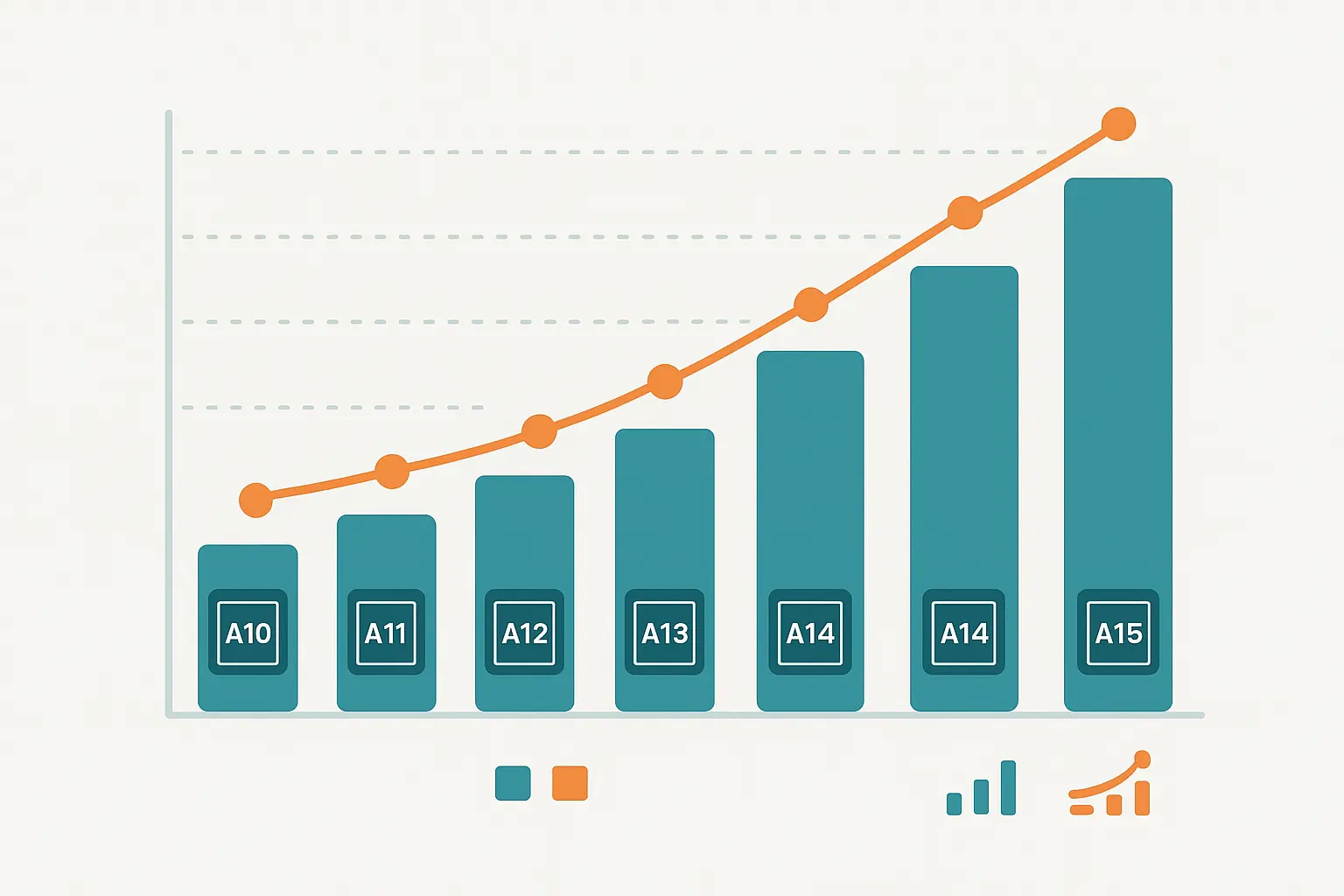
Thermal management varies considerably between generations. Newer models maintain consistent performance during intensive operations, while older devices experience throttling that reduces functionality when the processor heats up during demanding tasks.
Feature Availability by Device Category
Feature availability varies dramatically based on your iPhone model's capabilities. Latest generation devices (iPhone 15 series) access every feature without limitation, including advanced AI-powered Siri improvements, enhanced computational photography, and intensive multitasking capabilities.
Feature Category |
iPhone 15 Pro |
iPhone 14 Series |
iPhone 13 Series |
iPhone 12 Series |
iPhone 11/XS Series |
|---|---|---|---|---|---|
Advanced AI |
Full Access |
Most Features |
Limited |
Basic Only |
Unavailable |
Computational Photography |
Complete |
Very Good |
Good |
Fair |
Minimal |
Live Activities |
Optimized |
Full Support |
Full Support |
Basic |
Limited |
Enhanced Siri |
All Features |
Most Features |
Core Features |
Basic |
Very Basic |
Focus Modes |
Advanced |
Full |
Full |
Standard |
Basic |
Privacy Features |
Complete |
Complete |
Complete |
Most |
Core Only |
Mid-generation models (iPhone 13-14 series) support the vast majority of features with occasional performance optimizations that may reduce complexity on older hardware. You'll get most of the experience with minor compromises in the most demanding scenarios.

Older compatible models (iPhone 11-12 series) provide access to core functionality while many advanced features are simplified or completely unavailable. Basic system improvements work adequately, but don't expect cutting-edge AI capabilities or intensive computational features.
Users looking to maximize their experience should consider the best magnetic cases for iPhone to ensure seamless integration with wireless charging and MagSafe accessories that enhance functionality.
Long-Term Viability and Update Timeline
If you're thinking long-term, iPhone 15 series devices will probably get updates through 2029 or beyond, making them excellent long-term investments for users planning to keep their devices for several years.
iPhone 13-14 series models should be good through 2027-2028, providing several more years of feature updates and security patches. These models offer good long-term value for users not needing cutting-edge capabilities.
iPhone 12 and older? You're probably looking at one or two more major updates, tops. iPhone 11-12 series devices may see their final major update with iOS 19, making the current update potentially one of their last significant feature updates.
iPhone XS/XR series models are likely approaching end-of-life support, with the current update potentially being their final major update. These devices serve immediate needs but shouldn't be considered long-term solutions for users wanting continued feature access.
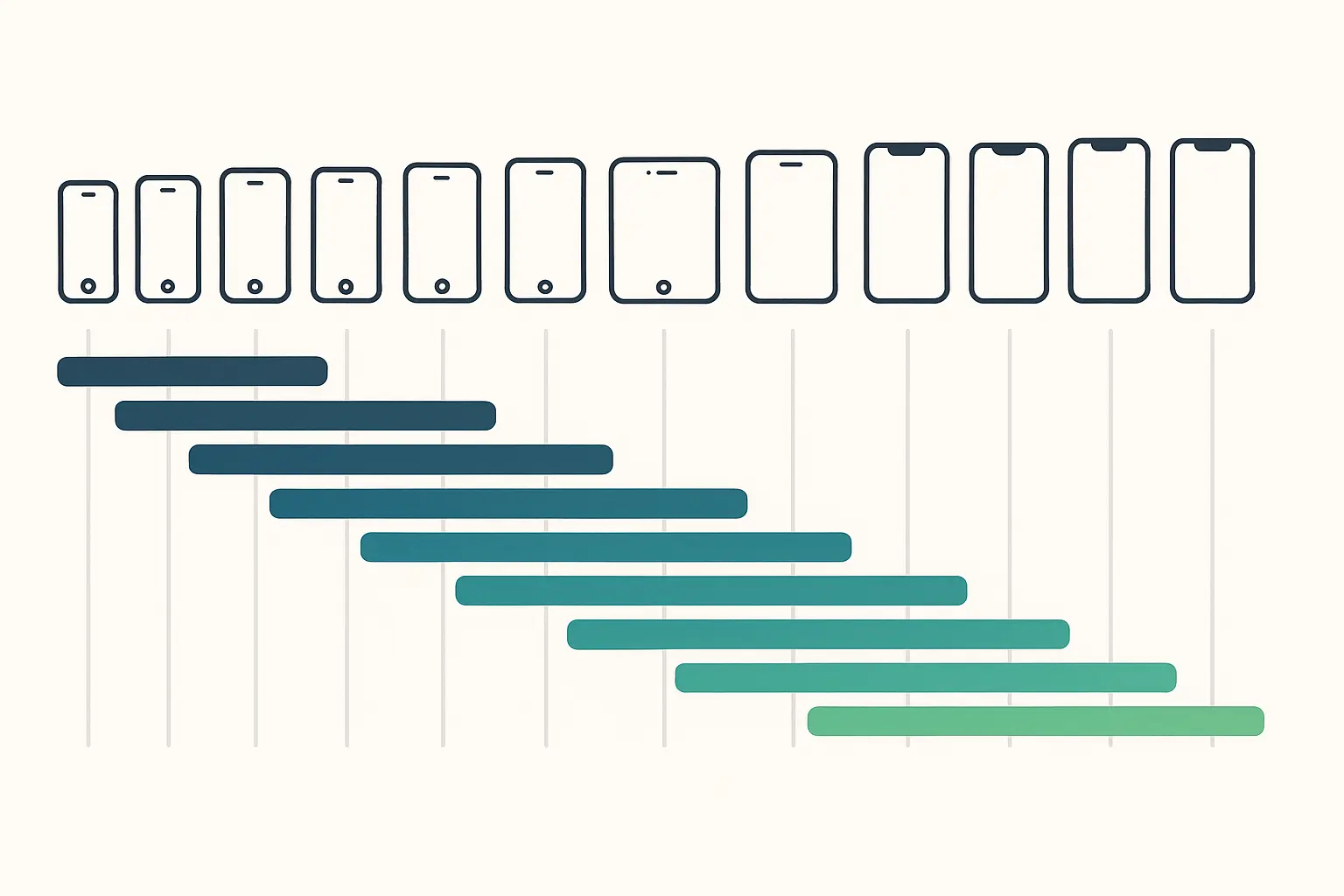
Incremental updates (iOS 18.2 through iOS 18.5) will continue rolling out through 2025, with newer devices receiving priority access to beta features and faster update deployment. iOS 18.3 features may be limited on older models, while iOS 18.5 improvements will likely focus primarily on newer hardware capabilities.
Protecting Your iOS 18-Compatible iPhone with Rokform
Whatever iPhone you're running the update on, protect it properly. Your compatible iPhone represents a significant investment, whether you're running the latest iPhone 15 Pro Max or maintaining an iPhone 12 that's still performing well.
Rokform's military-grade cases provide 6-foot drop protection and 360° coverage, ensuring your device survives daily challenges while you enjoy enhanced features. A cracked screen or water damage can end your journey prematurely.
The patented RokLock™ system and industrial-grade MAGMAX™ magnets make these cases perfect for active users leveraging improved Maps for navigation or enhanced camera features during outdoor adventures. Your phone stays secure regardless of activity level.

Improved wireless charging optimizations work seamlessly with Rokform cases, maintaining full MagSafe® compatibility for faster charging speeds and accessory connections. You won't sacrifice functionality for protection – everything works exactly as intended.
First responders and military personnel who rely on enhanced security features trust Rokform's protection in demanding environments. For those in law enforcement, exploring specialized law enforcement phone cases ensures maximum protection during critical operations while maintaining full functionality.
Quality cases aren't just about drops – they're about keeping your phone functional long enough to get the most out of Apple's software support.
Bottom Line
The update works on 23 iPhone models, but your experience will vary wildly depending on what you're using. Newer phones get the full experience, while older models get basic functionality.
Don't update an iPhone XR expecting iPhone 15 Pro performance – you'll be disappointed. But if you set realistic expectations based on your hardware, you can still benefit from improved security and basic feature updates.
Budget considerations play a crucial role in this decision. You don't necessarily need the latest iPhone to enjoy the update – models in the iPhone 13 series offer excellent compatibility at more attractive pricing, while even older devices can provide basic access for extremely budget-conscious users.
The sweet spot right now? iPhone 13 series phones offer excellent update compatibility at increasingly reasonable prices. These models will receive years of future updates, while older compatible devices may see the current update as one of their final major updates.
Performance expectations should align with your device choice. If you want every feature working perfectly, invest in iPhone 15 Pro models. If you're satisfied with core functionality and occasional limitations, iPhone 13-14 series devices provide excellent value.
For users seeking comprehensive protection for their investment, understanding the best phone cases available ensures your device remains functional and protected throughout its lifecycle.
But if you're happy with your current phone and it's running well, there's no need to rush into anything. Consider how long you plan to keep your device and whether future versions matter for your usage patterns.
The 23 iPhone models supporting the update offer something for every user and budget. Whether you're investing in cutting-edge technology or maximizing value from older hardware, understanding each model's capabilities ensures you get the experience that matches your needs and expectations.









