Ever been at a store trying to buy a phone case, only to realize you have no clue if you have an iPhone 12 or 13? Yeah, me too. Last week, my friend asked me to help with their phone, and I just stared at this black rectangle thinking, "They all look the same!"
Turns out, I'm not alone. With over 6.8 billion smartphone users worldwide according to Statista, millions of us walk around with phones we can't actually identify. Whether you need to file an insurance claim, buy accessories that actually fit, or just want to know what you're carrying around, here are 25 ways to figure out exactly what phone you have.
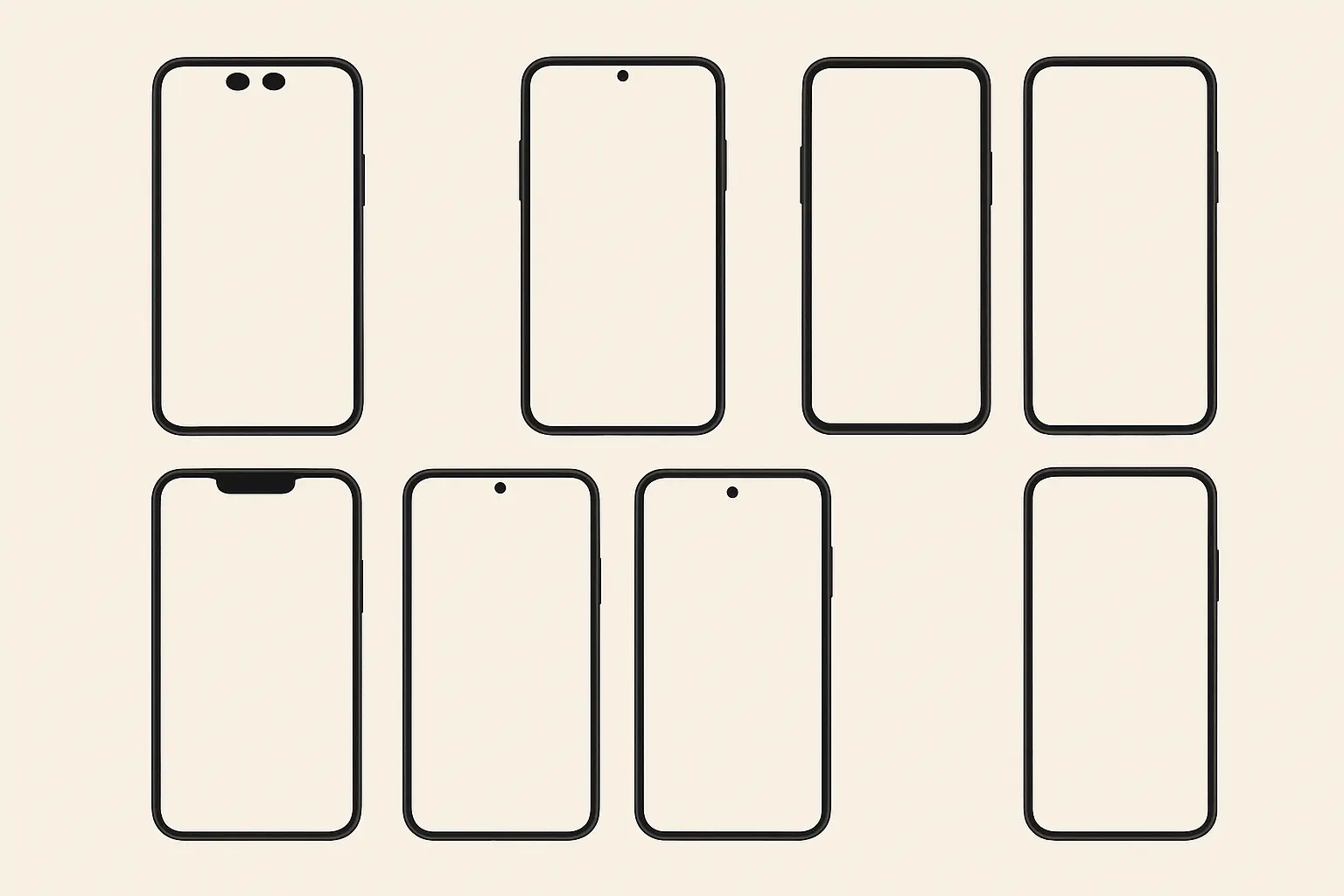
Table of Contents
Why Knowing Your Phone Model Actually Matters
Built-in Software Methods (Your Best Bet)
Physical Detective Work
Third-Party Apps and Online Services
Research and Comparison Methods
Professional and Technical Approaches
Emergency and Alternative Solutions
Which Method Should You Use?
How Rokform Protects Your Newly Identified Device
Bottom Line
TL;DR
Your phone's Settings menu gives you the most accurate info in 30 seconds
Physical markings work even when your phone is completely dead
Third-party apps show detailed specs beyond basic model info
Online databases can identify phones using partial information
Professional services handle damaged or unusual devices
Emergency methods work when traditional approaches fail
Different methods work better depending on your phone's condition
Why Knowing Your Phone Model Actually Matters
Understanding what phone model you have goes way beyond curiosity - it directly impacts your wallet and daily smartphone experience. Get it wrong, and you're looking at expensive mistakes.
Take Sarah, who needed a new screen protector. She assumed she had a Samsung Galaxy S21 and ordered a $30 tempered glass protector online. When it arrived, the protector was too small - she actually owned a Galaxy S21 Ultra. Return shipping cost another $8, plus another week of waiting. A quick settings check could've saved her time and money.
Compatibility determines whether cases, screen protectors, and accessories fit perfectly. Getting the wrong rugged cases because you mixed up your model is frustrating and expensive.
Software Updates depend on knowing which operating system versions your device supports. Repair Services need the right parts for successful fixes. Resale Value relies on accurate specs when selling or trading. Insurance Claims require proper documentation for coverage approval. App Compatibility varies because some apps need specific hardware capabilities.
Why Identification Matters |
Impact Level |
Cost of Mistakes |
|---|---|---|
Accessory Compatibility |
High |
$20-100+ for wrong cases/screen protectors |
Software Updates |
Medium |
Missing security patches, new features |
Repair Services |
High |
$50-300+ for wrong parts/labor |
Resale Value |
High |
10-30% value loss from incorrect listings |
Insurance Claims |
Critical |
Claim denial, full replacement cost |
App Compatibility |
Medium |
Can't use required applications |
Knowing what type of phone you have becomes essential for making smart decisions about your device. You'll need several pieces of info: complete model name and number, storage capacity, carrier compatibility, regional variant details, and manufacturing date with warranty status.
Built-in Software Methods (Your Best Bet)
Your phone already has everything you need to identify itself - you just need to know where to look.

1. The Settings Menu - Your Best Friend
This is hands-down the easiest way to figure out what phone you have. On iPhone, go to Settings > General > About. Android users, try Settings > About Phone (though it might be hiding under System on some phones).
You'll see everything: model name, storage, serial number, the works. Takes 30 seconds, works every time.
Good: Super accurate, shows everything you need
Not so good: Phone needs to actually work
2. Secret Dialer Codes
Here's a cool trick - dial *#06# on any phone and boom, there's your IMEI number. Some Android phones respond to *#*#4636#*#* for a tech info dump. Samsung devices? Try *#0000#.
These codes often work even when your phone is locked, which comes in handy when you're trying to determine what model phone you have quickly.
Good: Quick, sometimes works on locked phones
Not so good: Limited info, doesn't work on all devices
3. Just Ask Your Phone
"Hey Siri, what phone is this?" or "OK Google, what device am I using?" Sometimes the simplest approach works best.
Good: Zero effort required
Not so good: Needs internet, gives basic info only
4. Plug It Into Your Computer
Connect your iPhone to iTunes or Finder - it'll tell you exactly what you've got. Great backup when your screen is cracked but the phone still turns on.
Good: Works with damaged screens, very detailed
Not so good: iPhone only, need a computer and cable
Physical Detective Work
When your phone won't cooperate, time to go old school.

5. Play Detective With the Fine Print
Flip your phone over and squint at the tiny text near the bottom. Manufacturers love hiding model numbers there in microscopic print. You might need a flashlight and maybe reading glasses.
Pro tip: Tilt the phone under bright light - those faint markings become way more visible.
Good: Works when phone is completely dead
Not so good: Often impossible to read, might be worn off
6. Check the SIM Tray
Pop out that SIM tray with a paperclip (or the fancy tool if you still have it).
Sometimes there's model info printed right on the tray or inside the slot.
Mike's iPhone took a tumble during a hike and wouldn't turn on. Insurance needed the exact model. One paperclip and a peek inside the SIM slot later - "A2341" confirmed it was an iPhone 12 Pro. Claim approved.
Good: Protected from wear, usually clear
Not so good: Not all phones do this, need the right tool
7. Under the Battery (If You Can Get There)
Remember when you could pop off the back of your phone? Those were simpler times. If you've got an older phone with a removable battery, there's usually a treasure trove of info under there.
Good: Tons of detail, includes manufacturing date
Not so good: Most new phones don't work this way
8. Dig Out That Box
Still have the box? You're in luck. Everything you need is printed right there - model, specs, barcodes, the whole deal.
Good: Most complete info possible
Not so good: Who keeps boxes these days?
Third-Party Apps and Online Services
When you need to go deeper than basic model info.
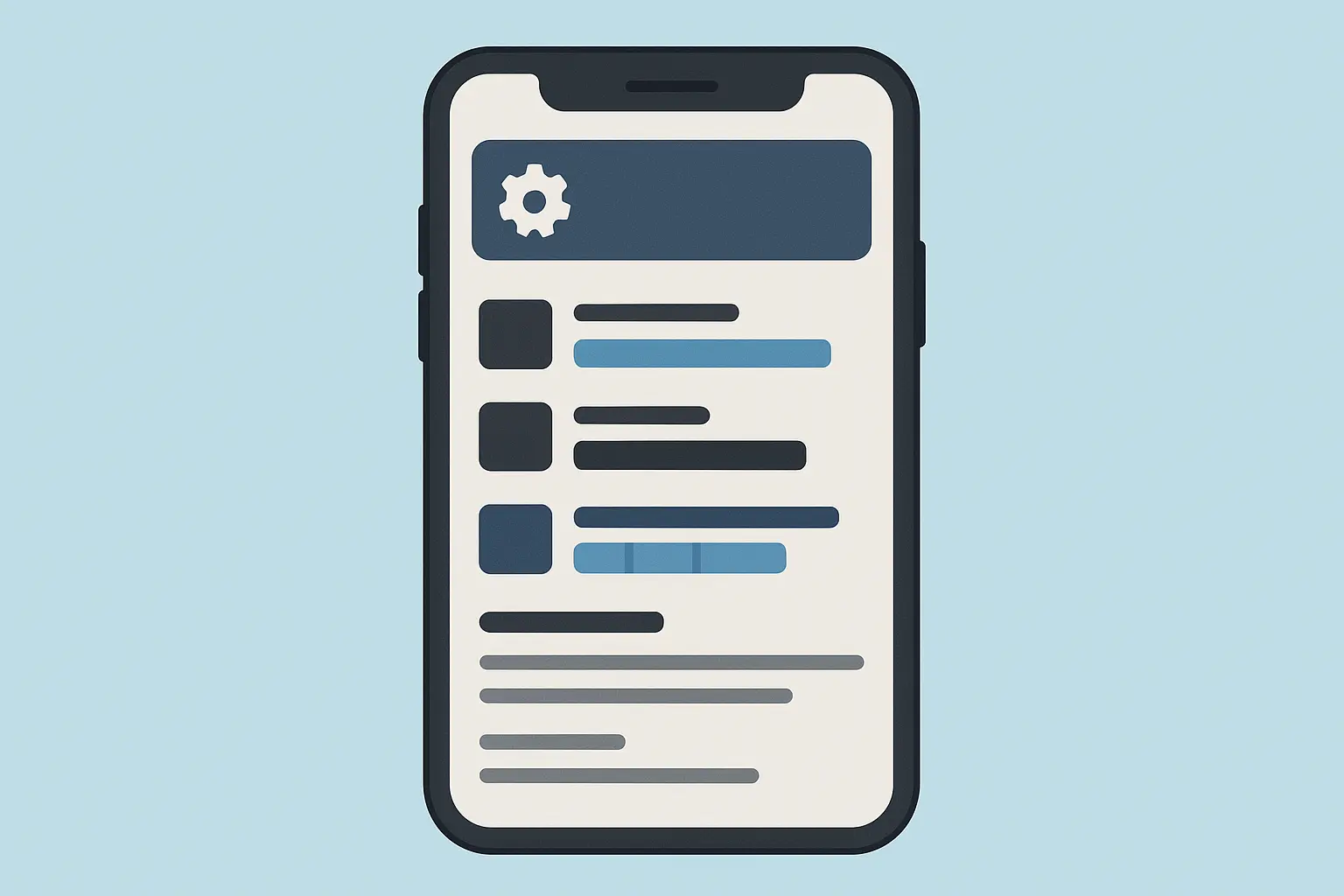
9. System Detective Apps
Download CPU-Z (Android) or System Information (iPhone) for a complete tech breakdown. These apps are like having a computer technician in your pocket. They'll tell you exactly what kind of phone you have, plus specs you didn't even know existed.
Good: Incredibly detailed, shows stuff you didn't know existed
Not so good: Need to install an app, might ask for permissions
10. Check With Your Carrier
Log into your Verizon, AT&T, or T-Mobile account online. They keep detailed records of every phone on your plan, including when you bought it.
Good: Official records, includes purchase history
Not so good: Only shows phones bought through them
11. Brand-Specific Apps
Samsung has Samsung Members, LG had LG Bridge (RIP), and carriers have their own apps too. These give you the official word straight from the source.
Good: Can't argue with the manufacturer
Not so good: Only works for that specific brand
12. IMEI Lookup Services
Got your IMEI number? Plug it into IMEI.info or similar sites for a full rundown. These databases know everything about every phone ever made.
Good: Comprehensive info, shows if it's stolen or locked
Not so good: Some charge money, privacy concerns
Research and Comparison Methods
When you're working with limited clues.
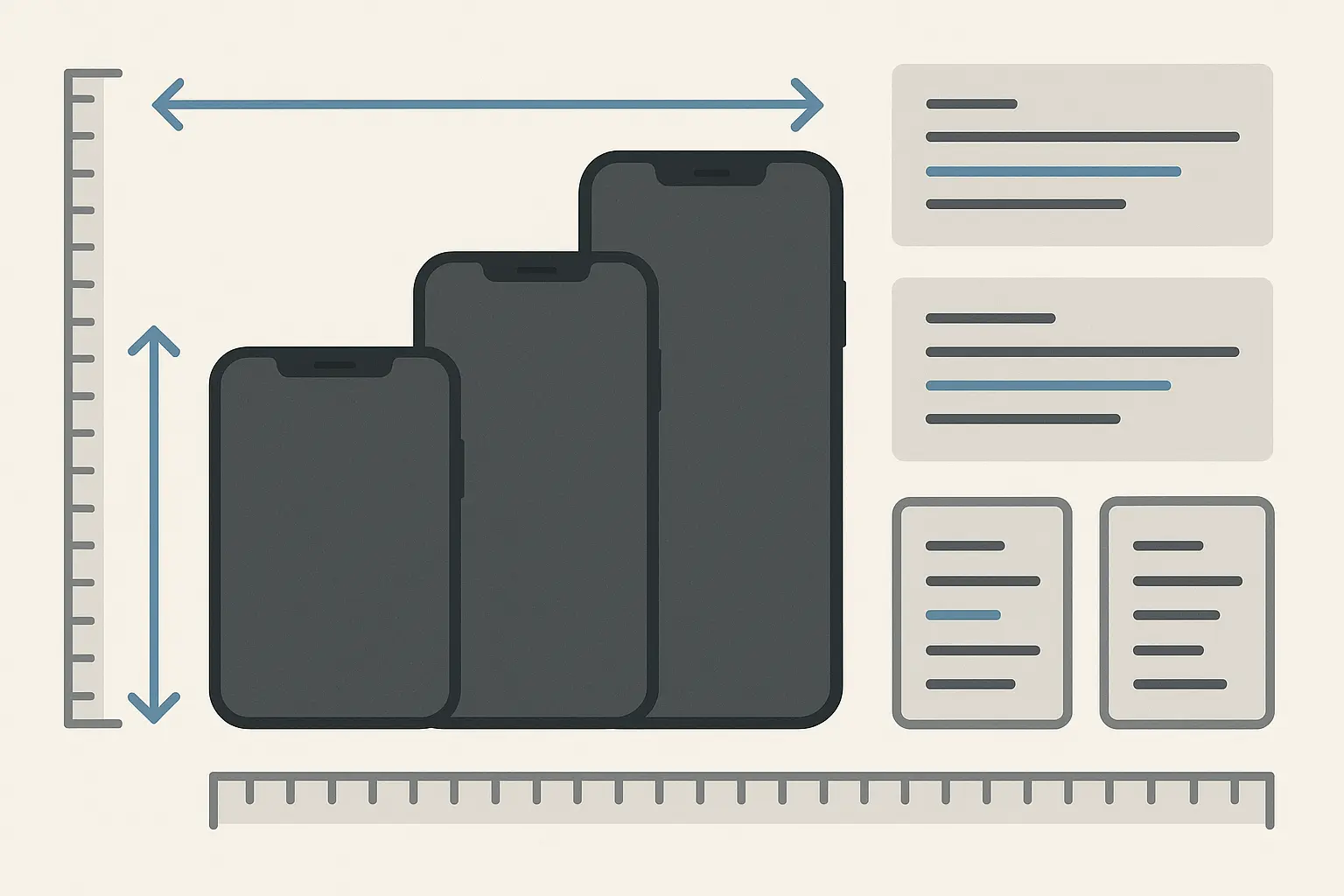
13. Visual Comparison Shopping
Hit up GSMArena or PhoneArena and start comparing photos. Match up button placement, camera bumps, and overall look until you find your match. This method works great when you're wondering "what model is my phone" but only have the physical device to work with.
Good: Great for mystery phones
Not so good: Time-consuming, similar phones look identical
14. Specification Matching
Know it has 128GB storage and a triple camera? Input those specs into phone databases and see what matches. It's like playing 20 questions with technology.
Good: Works with partial info
Not so good: Might get multiple matches
Identification Method |
Best For |
Speed |
Accuracy |
|---|---|---|---|
Settings Menu |
Functional phones |
Fast |
99% |
Physical Markings |
Dead/damaged phones |
Slow |
95% |
Third-party Apps |
Technical details |
Medium |
98% |
Visual Comparison |
Unknown phones |
Slow |
85% |
Professional Service |
Difficult cases |
Slow |
99% |
IMEI Lookup |
Stolen/locked phones |
Fast |
97% |
15. Official Support Pages
Apple, Samsung, and others often have identification wizards on their support sites. Let the experts walk you through it.
Good: Straight from the horse's mouth
Not so good: Usually only covers recent models
16. Ask the Internet
Post a photo on r/whatphone or similar communities. There's always someone who knows exactly what obscure phone you're holding.
Good: Human expertise for weird cases
Not so good: Depends on who's online and feeling helpful
Professional and Technical Approaches
When you need the big guns.

17. Take It to a Pro
Phone repair shops deal with identification all day. They've got tools and databases that can figure out almost anything, especially when standard methods for determining what type of phone you have aren't working.
Good: Expert knowledge, handles damaged phones
Not so good: Costs money, need to leave the house
18. FCC Database Diving
Every phone sold in the US has an FCC ID. Find it and search the government database for official specs. It's like CSI for phones.
Good: Official government records
Not so good: Interface is clunky, need to find the FCC ID first
19. Professional Software
Tools like 3uTools or Samsung Smart Switch don't just identify - they can diagnose, backup, and manage your device too.
Good: Professional-grade analysis
Not so good: Need a computer, might be overkill
20. Insurance Records
If your phone is insured, your provider has detailed records. They need to know exactly what they're covering.
Good: Official documentation
Not so good: Only if you have insurance
Emergency and Alternative Solutions
Last resort options when nothing else works.

21. Google Account Device List
Check your Google Account security settings - every Android device you've ever signed into is listed there with full details.
Good: Cloud-based, tracks multiple devices
Not so good: Android only, need account access
22. Apple ID Device Management
Same deal for iPhone users - your Apple ID knows every device you've ever connected.
Good: Official Apple records
Not so good: iPhone only, need your Apple ID
23. Dig Through Old Receipts
Email confirmations, credit card statements, store receipts - they all have model info. Time to channel your inner accountant.
Jessica's phone took a swim and died completely. No screen, no response, physical markings worn off. But her Google Account showed "Samsung Galaxy S22 Ultra, registered March 15, 2023." Warranty claim approved, phone replaced.
Good: Definitive proof
Not so good: Requires being organized (good luck)
24. Bootloader Mode (Advanced)
Hold specific button combinations during startup to access low-level system info. This is advanced stuff - don't try it unless you know what you're doing.
Good: Works when everything else fails
Not so good: Can brick your phone if done wrong
25. Social Media Archaeology
Remember that excited post when you got your new phone? Or that photo showing off your upgraded camera? Your own social media might have the clues you need.
Good: Personal documentation
Not so good: Time-consuming, not everyone posts their purchases
Which Method Should You Use?
Phone works fine? Start with Settings > About. Done in 30 seconds.
Phone is dead/broken? Look for physical markings or dig out the box.
Complete mystery phone? Try visual comparison on GSMArena.
Need detailed specs? Download a system info app.
Nothing else working? Time to ask the professionals.
Situation |
Recommended Methods |
Backup Options |
Success Rate |
|---|---|---|---|
Functional Phone |
Settings Menu, Voice Assistant |
Dialer Codes, Apps |
99% |
Dead/Damaged Phone |
Physical Markings, Packaging |
Professional Service |
85% |
Stolen/Lost Phone |
Cloud Accounts, Purchase Records |
IMEI Database |
90% |
Unknown Phone |
Visual Comparison, Community |
Specifications Match |
75% |
Technical Analysis |
Professional Software, Apps |
FCC Database |
98% |
Emergency Situation |
Any Available Method |
Multiple Approaches |
95% |
Accuracy Rankings:
Highest: Settings menu, manufacturer apps, FCC database
Medium: Physical markings, IMEI lookup, professional services
Variable: Community forums, visual comparison, social media
Works with Damaged Phones:
Yes: Physical markings, packaging, receipts, professional services
No: Settings menu, apps, voice assistants
Computer Required: iTunes/Finder, diagnostic software
Speed Levels:
Fastest: Settings menu, dialer codes, voice assistants
Moderate: Apps, visual comparison, online lookup
Slower: Professional services, community forums, research methods
Cost Considerations:
Free: Most software methods, online databases, community help
Potential Costs: Premium IMEI services, professional identification

How Rokform Protects Your Newly Identified Device
Now that you know exactly what phone model you have, protecting it becomes the next critical step. Rokform specializes in rugged protection and mounting solutions engineered specifically for your device's exact specifications.
Whether you're mountain biking challenging trails or motorcycle touring across states, your phone needs protection that matches your intensity. Rokform's motorcycle mounts offer adjustable angles for maximum visibility and safety during rides. The precise model identification ensures perfect compatibility with these precision-engineered mounting systems.
Perfect Fit Guarantee ensures your Rokform case fits your newly identified device exactly. Optimal Protection addresses different vulnerable points specific to your phone model. Mounting Compatibility calibrates magnetic systems for your device's weight and dimensions.
For cyclists who need reliable phone access during rides, Rokform's bike mounts provide secure attachment while maintaining easy accessibility. Active professionals can benefit from first responder solutions that withstand demanding work environments.
Visit Rokform's Southern California showroom at 9611 Irvine Center Dr, Irvine, CA 92618 to experience how precise device identification paired with premium protection enhances your active lifestyle. Your properly identified phone deserves protection that won't limit your adventures.
Bottom Line
You've got 25 different ways to figure out what phone you're carrying. Start simple with your settings menu, but don't panic if that doesn't work - there's always another way.
The key is matching your method to your situation. Working phone? Software solutions. Dead phone? Physical detective work. Mystery device? Research time.
Different situations call for different approaches - emergency methods work when traditional options fail, and research techniques help when you only have partial information. Choose the method that best fits your current circumstances and technical comfort level.
Most importantly, once you know what you have, keep that information handy. Trust me, you'll need it again when buying accessories, filing insurance claims, or getting repairs. Whether you're wondering "what kind of phone do I have" for the first time or the tenth, these methods ensure you'll never be stuck guessing again.









